728x90
템플릿 기능 정리
- 객체지향 방식으로
- templateHTML, templateList 함수(성격이 같은 것들을 그룹화 하기 위해 접두사나 접미사를 사용하곤 함)
template 객체 정의
...생략
var template = {
HTML: function(title, list, body, control) {
return `
!doctype html>
<html>
<head>
<title>WEB1 - ${title}</title>
<meta charset="utf-8">
</head>
<body>
<h1><a href="/">WEB</a></h1>
${list}
${control}
${body}
</body>
</html>
`;
},
list: function(filelist) {
var i = 0;
var list = '<ul>';
while(i < filelist.length) {
list += `<li><a href="/?id=${filelist[i]}">${filelist[i]}</a></li>`;
i++;
}
list += '</ul>';
return list;
}
}
var app = http.createServer(function(request, response) {
...생략...
함수 호출하는 부분 수정
var title = 'Welcome';
var description = 'Hello, Node.js';
var list = template.list(filelist); //templateHTML >>> template.list
var html =template.HTML(title, list, //template >>> html, templateHTML >>> template.list
`<h2>${title}</h2><p>${description}</p>`,
`<a href="/create">create</a>`);
response.writeHead(200);
response.end(html); //template >>> html
모듈
- 코드를 정리하는 가장 큰 도구(객체나 함수를 정리정돈할 수 있는 개념)라 할 수있음
객체 내보내는 모듈 modul.exports
var M ={
v:'v',
f:function() {
console.log(this.v);
}
}
module.exports = M;
객체 가져오는 모듈 require
var part = require('./mpart');
console.log(part);
part.f();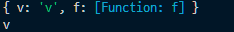
모듈 활용
- template 객체 >>> template.js 외부파일로 만들기
- 변수지정을 따로 안하고 아예 변수이름 자리에 module.exports 써도 됨
- template.js 파일 require 해주기
var template = require('./lib/template.js');
'{ "Hello World!" }; > Node.js' 카테고리의 다른 글
| ( Node.js) mysql 모듈 이용하여 글 목록 조회, 상세조회, 생성, 수정, 삭제 기능(CRUD) 구현 (0) | 2023.12.15 |
|---|---|
| (Node.js) 입출력 정보 보안 (0) | 2023.12.12 |
| (Node.js) 글 수정, 삭제 하기 (0) | 2023.12.11 |
| (Node.js) Form 이용하여 데이터 주고받기 (2) | 2023.12.10 |
| (Node.js) 패키지 매니저(npm)와 PM2 (1) | 2023.12.10 |
